Poster Resources
Poster Design Overview
- Poster Template(Opens in new window) (.pptx format)
- Resizing Your Poster: Go to the Design tab in PowerPoint and click Page Setup. You can change the dimensions there. Please note that the three approved poster sizes are 24x36, 30x40, and 36x48.
- Design: Feel free to incorporate the best design to support your topic. Some examples of outstanding posters can be found below. If you choose your own design, you may add the Santa Fe College logo to your poster. Download logos from the Brand Guide website. Do NOT use the Santa Fe College seal in your poster.
- Santa Fe College will pay to have your posters printed at Renaissance Printing. You are responsible for submitting and picking up your poster from the printers. Once registered, we will send you information about having your poster printed.
- Does your research include human subjects? Then it must be reviewed by the Institutional Review Board (IRB).
- Lawrence W. Tyree Library's Poster Resources Research Guide(Opens in new window)
- Designing Conference Posters(Opens in new window)
Example Poster Designs
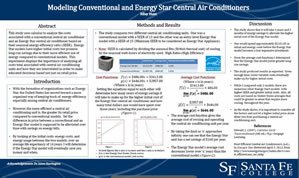
Poster Example(Opens in new window)
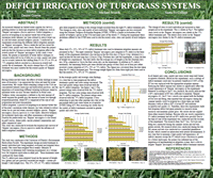
Poster Example(Opens in new window)

Poster Example(Opens in new window)
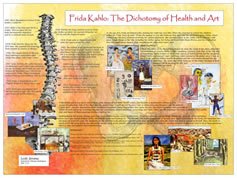
Poster Example(Opens in new window)
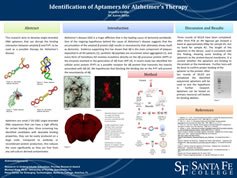
Poster Example(Opens in new window)
Poster Presentation
- A Guide to Presenting a Poster (Cain Project)(Opens in new window)
- Scientific Posters and Presentations - eBook
- Colorado State University's Writing Guides: Poster Sessions(Opens in new window)