Departmental (S:\) Drives Migrating to SharePoint Document Libraries
November 14, 2024
This article is more than 4 months old and may contain outdated information.
Information Technology Services (ITS) is continuing the process of migrating Departmental S: Drives to SharePoint Document Libraries. To date, the Office for Finance and ITS have been completed.
Short-term goals
- Increase the availability and accessibility of department files.
- Increase security and auditability of end-user access.
- Reduce the cost of on-premises storage by leveraging existing Microsoft Cloud services.
Long-term goals
- Reduce the storage waste by removing stale and incompatible data.
- ITS staff will work with every department to identify any data the department determines is no long necessary. Not all departments fall into this category.
- This will also assist in preparing the college to utilize Copilot AI capabilities. (AI cannot be utilized on the college's file system until this process is completed and all data is verified not to include restricted data.)
Once a department's S: Drive has been migrated to a SharePoint Document Library, those files will be available on and off campus, without the need for a VPN. Each department can then access their SharePoint Document Library through a web browser, or by syncing them to your computer.
The SharePoint Migration Team will be contacting each department separately to coordinate the next steps and offer training.
Before migration
Files and folders on S: Drives are currently accessed as shown below:
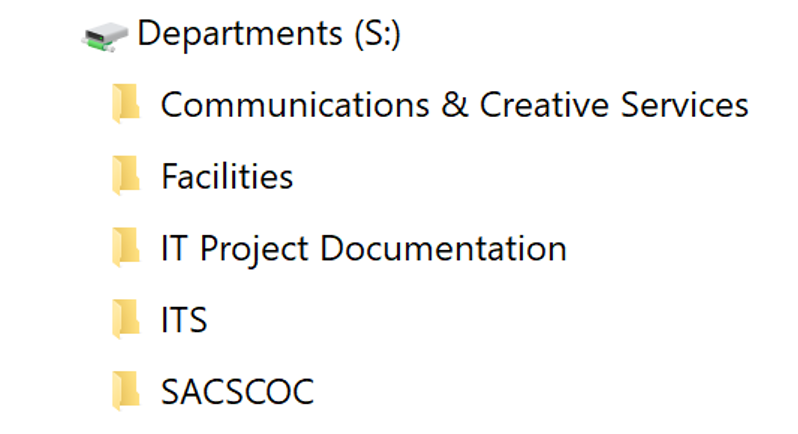
After migration
Document Libraries will be listed like OneDrive after enabling sync on a computer:
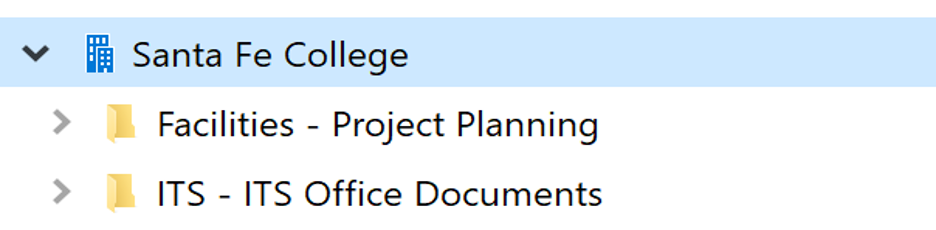
Learn more about SharePoint.


