ITS Enables Automatic Sync for Staff PCs
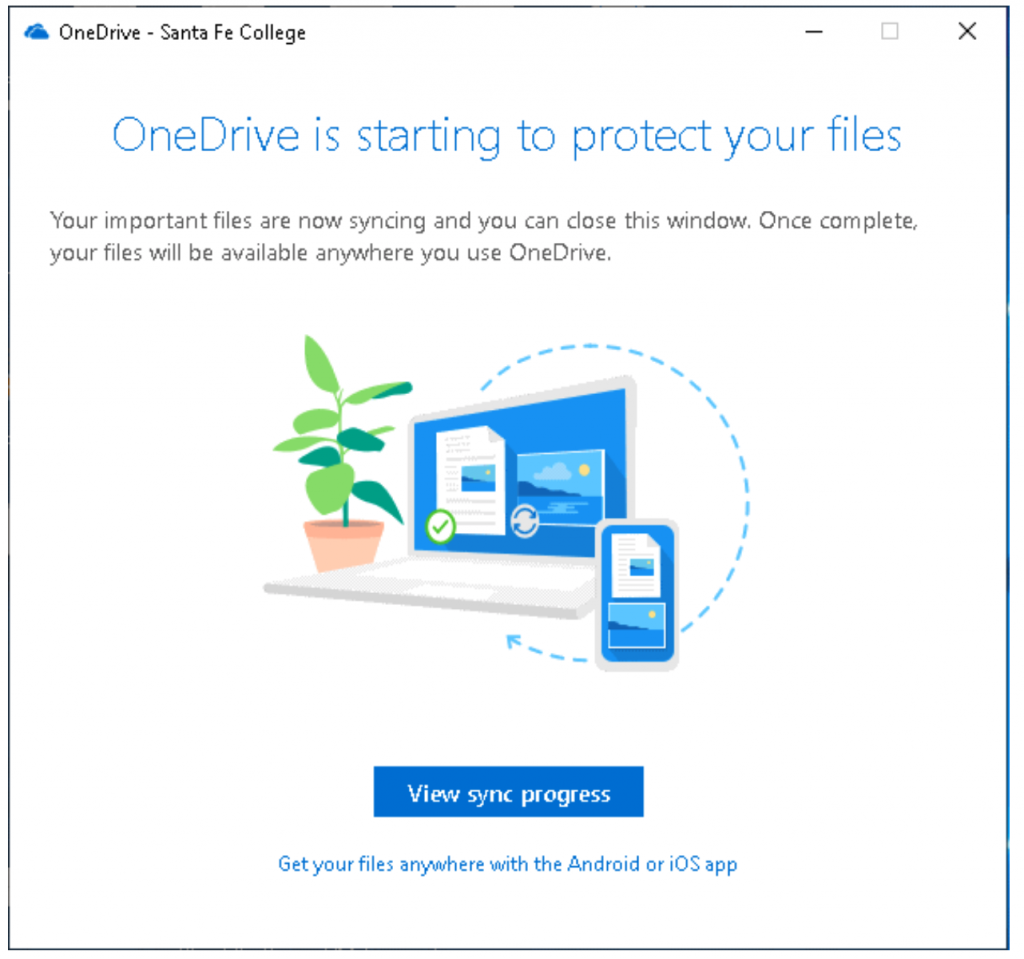
June 21, 2019
June 21, 2019 – Santa Fe College's Information Technology Services (ITS) enabled OneDrive for Business' automatic sync feature on all SF staff PCs Thursday, June 20. This change will allow your important files/folders to be synced to the cloud and easily recovered in the event of a PC failure. All data will remain secure within your own O365 account (OneDrive app).
Additional Tech Notes:
- All SF employees have 1TB of cloud storage through Microsoft's OneDrive for Business.
- If you have already set up your OneDrive for Business, nothing will change for you.
- If you have set up a Personal OneDrive account on your office PC you may notice an additional OneDrive icon in the system tray for your business account. No data will be lost with this automatic setup. Please contact the help desk if you have additional questions.
- With this update, employees won't have to log in to OneDrive on their office PC. Credentials will be passed from the windows account.
Microsoft has produced a promotional video to show how the latest features work.
Your Desktop, Pictures and Documents folders will be automatically synced and protected. This will reduce your risk of losing important data in the event of a PC failure.
You will know your files are is protected and synced to the cloud when you see a green check mark next to the folder or file name.
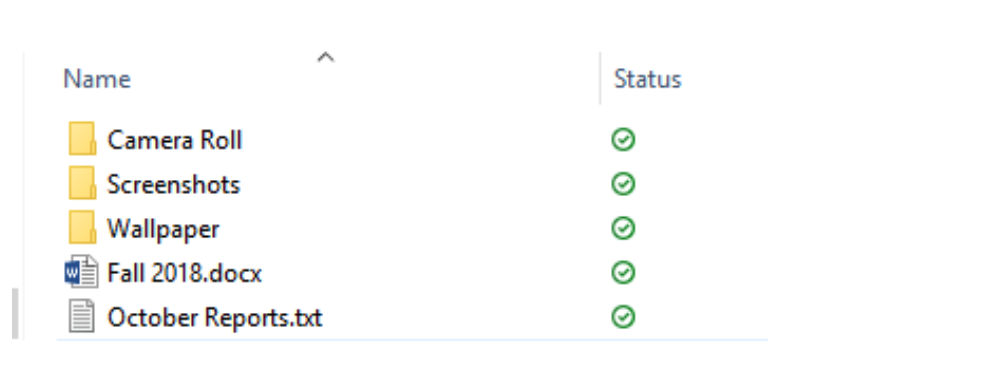
If you have any questions or need additional assistance, contact the help desk at 352-395-5999 or help.desk@sfcollege.edu.


