Siteimprove Request Form
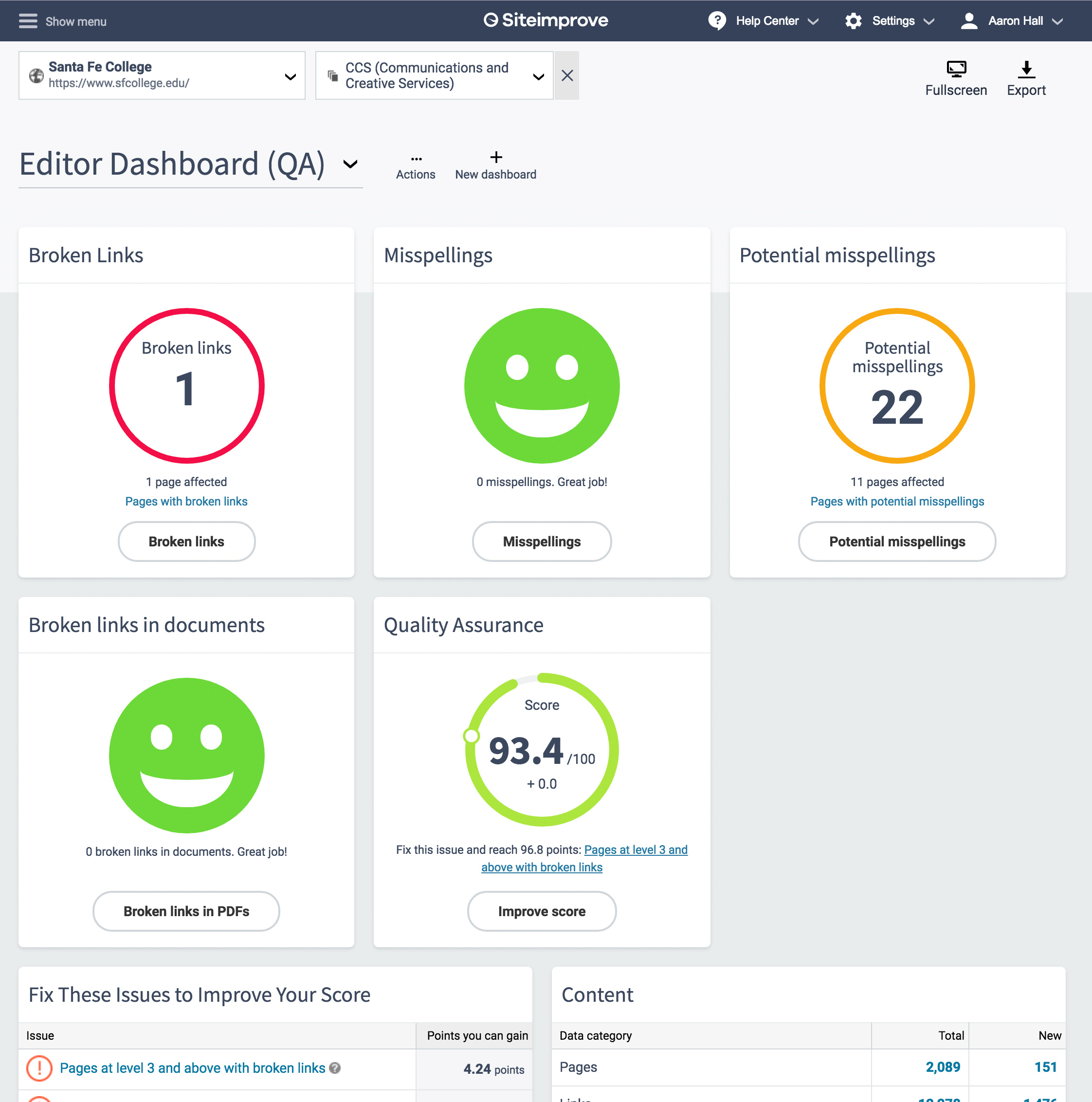
Overview
Siteimprove provides the functionality to monitor broken links, misspellings and more to keep sfcollege.edu pages free from embarrassing errors.
The Siteimprove Quality Assurance tool provides the functionality to monitor broken links, misspellings and more. Siteimprove is a third-party product that automatically performs some of the most time consuming tasks in website maintenance, saving you time, while improving the quality of your website.
With Siteimprove, you can:
- Locate and fix broken links
- Locate and correct misspelled words
- Locate phone numbers and email addresses to ensure contact information is correct and up-to-date
- Ensure that your site is adhering to SF style
- Test your site to ensure that it's in line with accessibility standards
- Get a complete inventory of your website so you know exactly which email addresses, phone numbers, documents, media files, etc. are on your site
Thank you for your information. Use the link below to log in for the first time, as signing in with your SFID and password will automatically create your SiteImprove account. Please allow up to 48 hours to gain access to your site data in SiteImprove.
Log in to Siteimprove via SSOIf you have any questions, please contact us at websmith@sfcollege.edu.