How to change your name with SF
Student information is changed through the Registrar's Office. Employment information is change through Human Resources. ITS is only aggregating this information in a central location for your convenience.
Instructions
The employee will have to present originals of the following:
- Document showing reason for the name change
- Social Security Card
- Government issued photo ID
These three items will need to be copied by a member of the HR team for processing.
The employee will be asked to:
- Update the W-4. This is a great time for them to review their W-4 and make any changes to their withholding status and exemptions. They can also update their address if necessary using this form.
- Update their Direct Deposit information if that has changed.
- Update their Emergency Contact's if they need to change.
After the employee has provided proper documentation and completed all necessary forms(Opens in new window), HR is required to do the following:
- Update Demographics with new name and address.
- Update Taxes screen to reflect any changes.
- Send PA form to Desktop Admin, Office Supervisor for the Police Department and for Full-time employees copy the Benefits Manager. This will change their name in the phone system and their email address. The police Department will update any records they have for that employee of keys or parking decals.
- Update Section 3 of I-9 form. Complete section A with only the part of the name that changed and write N/A for the parts of the name that did not change. Then sign and date the bottom of section 3. Copies of identification and document showing name change should be attached the I-9 and the I-9 should be filed under the new name.
- New label for Personnel File. Include former name on the file. For example:
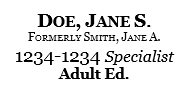
- Record name change on posted list in file room.
Steps for Employee to take after meeting with HR:
- Submit a request through Facilities to update Door sign and Desk name plaque if necessary
- Request a new name badge through Human Resources if needed at no charge.
- If new business cards are needed contact department to have them ordered.
- Issue Name Change Memo if an updated ID is needed
The Office of the Registrar processes all requests for name changes, date of birth corrections and social security number corrections for students. Please fill out the Student Account Information Change Request Form(Opens in new window) and submit required documentation to the Office of the Registrar, on the Northwest Campus, building R, room 112 to request a change to your student account.
Once your name has been officially changed, you can email the ITS Help Desk to request that your email address be updated to reflect this change.
Please be aware: once your email address has been changed, messages sent to the old email address will not be delivered.